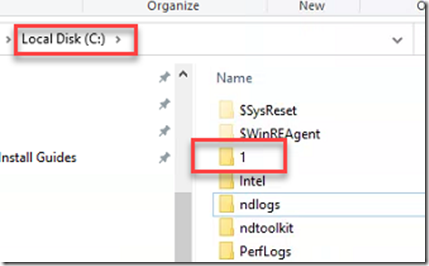
After doing this a couple of hundred times, we have found that this is the best way to use the NetDocuments Mass Export Tool to export 1 matter at a time from NetDocuments.
In this example we want to Export the Bluth Company LLC Formation File out of NetDocuments.
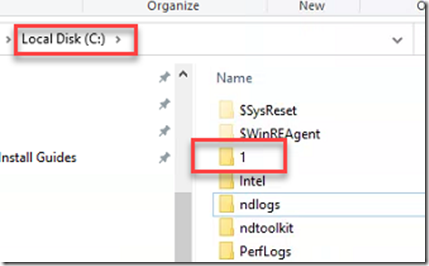
Note: We are trying to limit any windows folder path issues here
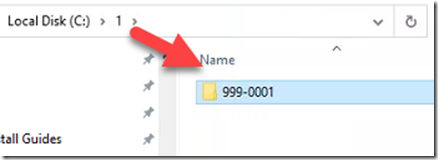
Note: We are trying to limit any windows folder path issues here, so we didn’t use the client and matter name
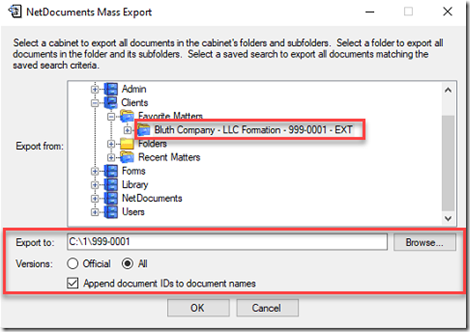
Export From: Choose the Bluth Company LLC Formation Matter. You would have need to been in this matter or marked it a favorite in the NetDocuments Interface.
Export To: Choose the Matter ID folder we created in Step 2.
Versions: Choose All
Append document IDS to document names – Check this Box