- "NIH-Default DMSP" comes directly from the NIH
- "NIH-FDP Pilot Template Alpha" offers more structured form elements
- "NIH-FDP Pilot Template Bravo" utilizes structured DMPTool elements
- "NIH-NIMH: The National Institute of Mental Health" contains NIMH-specific requirements
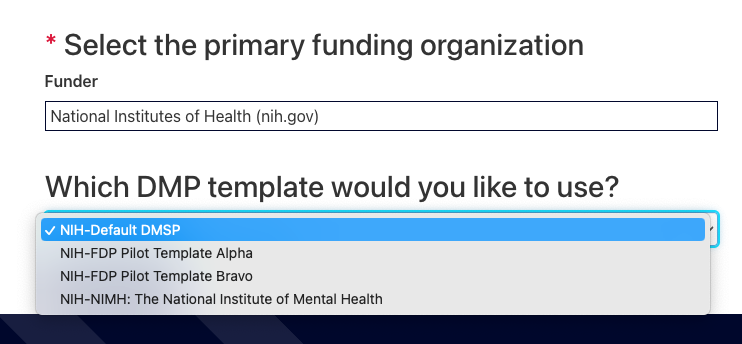
Any of the first three templates can be used to submit a DMS Plan to accompany an NIH grant. Templates Alpha and Bravo are part of the Federal Demonstration Partnership’s (FDP) Data Management and Sharing Plan Pilot. You can also review these templates ahead of time as Word Documents or PDFs.
For more information about the FDP Data Management and Sharing Plan Pilot, please visit the Pilot’s webpage. If you use a FDP Pilot template, the FDP would appreciate your feedback through their survey.
The National Institute of Mental Health released their updated NIMH Data Sharing Policy (NOT-MH-23-100), to align with the NIH Policy for Data Management and Sharing, and to extend the NIMH data sharing policy to include HIV-related applications funded by the NIMH that involve human subjects research which had previously been exempted. If you are applying for NIMH funding, we suggest utilizing their structured template in DMPTool.
Create a Plan with the HMS Biomedical DMP Template
Create a DMP for any biomedical project with Harvard guidanceThis DMPTool template offers organization-specific guidance for Harvard Medical School constituents. This is a funder-agnostic template and can be used for a variety of grant types, and other Harvard biomedical communities. Download and use the Biomedical DMP Template from OSF.
Use the Template in DMPTool
- Click "Create Plan" from the top menu
- Enter a project title for the research project you are planning
- Confirm "Harvard University" is the primary research organization
- Select the check box for "No funder associated with this plan or my funder is not listed"
- Choose the "Harvard Medical School Biomedical DMP Template"
- In the "Project Details" tab, ensure you have selected guidance from Harvard University and/or DMPTool.
- The "Collaborators" tab allows you to add the project’s team members such as the Principal Investigator, Data Manager, or Project Administrator. You can also add 'DMP Collaborators' to invite specific people to read, edit, or administer the plan.
- In the "Write Plan" tab, you will see questions to help you write your plan for each DMP section. Use the Harvard example answers to assist you in identifying relevant practices for managing your data. It includes general examples that you can use to tailor appropriate answers for your grant application. These examples address key points that could be included in your DMP, and may or may not be applicable to your project. As a note, if there is an example that involves “consulting” with a group or department on campus, we highly suggest that you reach out to that group prior to completing your plan. Use the Guidance links and additional information to review important resources or policies that may pertain to your research project.
- In the "Research outputs" tab, you can list potential research outputs you anticipate creating. For example, a dataset to be deposited in a repository, a methods protocol, or software.
- The "Finalize" tab allows you to set your plan visibility, and register your plan. Registering your DMP gives a unique identification number to your plan linking metadata for funders, institutions, and repositories, ultimately making your plan machine-actionable.
- Finally, when you are ready to download your plan from the "Download" tab, it is most useful to download your DMP as a docx or text file. You may need to do some additional formatting in order to guarantee your plan meets the page limit when submitted with your grant application.
Create a Plan with the Harvard University General DMP Template
Create a DMP for any Harvard-based projectThis template provides guidance so you can create a data management plan. It uses the new NIH Data Sharing and Management structure but can be used for a variety of research types. Download and use the Biomedical DMP Template from OSF.
Use the Template in DMPTool
- Click "Create Plan" from the top menu
- Enter a project title for the research project you are planning
- Confirm "Harvard University" is the primary research organization
- Select the check box for "No funder associated with this plan or my funder is not listed"
- Choose the "Harvard University General DMP Template"
- In the "Project Details" tab, ensure you have selected guidance from Harvard University and/or DMPTool.
- The "Collaborators" tab allows you to add the project’s team members such as the Principal Investigator, Data Manager, or Project Administrator. You can also add 'DMP Collaborators' to invite specific people to read, edit, or administer the plan.
- In the "Write Plan" tab, you will see questions to help you write your plan for each DMP section. Use the Harvard example answers to assist you in identifying relevant practices for managing your data. It includes general examples that you can use to tailor appropriate answers for your grant application. These examples address key points that could be included in your DMP, and may or may not be applicable to your project. As a note, if there is an example that involves “consulting” with a group or department on campus, we highly suggest that you reach out to that group prior to completing your plan. Use the Guidance links and additional information to review important resources or policies that may pertain to your research project.
- In the "Research outputs" tab, you can list potential research outputs you anticipate creating. For example, a dataset to be deposited in a repository, a methods protocol, or software.
- The "Finalize" tab allows you to set your plan visibility, and register your plan. Registering your DMP gives a unique identification number to your plan linking metadata for funders, institutions, and repositories, ultimately making your plan machine-actionable.
- Finally, when you are ready to download your plan from the "Download" tab, it is most useful to download your DMP as a docx or text file. You may need to do some additional formatting in order to guarantee your plan meets the page limit when submitted with your grant application.